MITRA HT270S SMART Room Thermostat
Easily control your home temperature anytime and anywhere with the MITRA HT270S SMART room thermostat. Your smart room thermostat maximizes your comfort while saving energy.
Customize your home temperature control with 4 different mode options, open window detection and more. Step into a smarter lifestyle and reduce your energy costs.
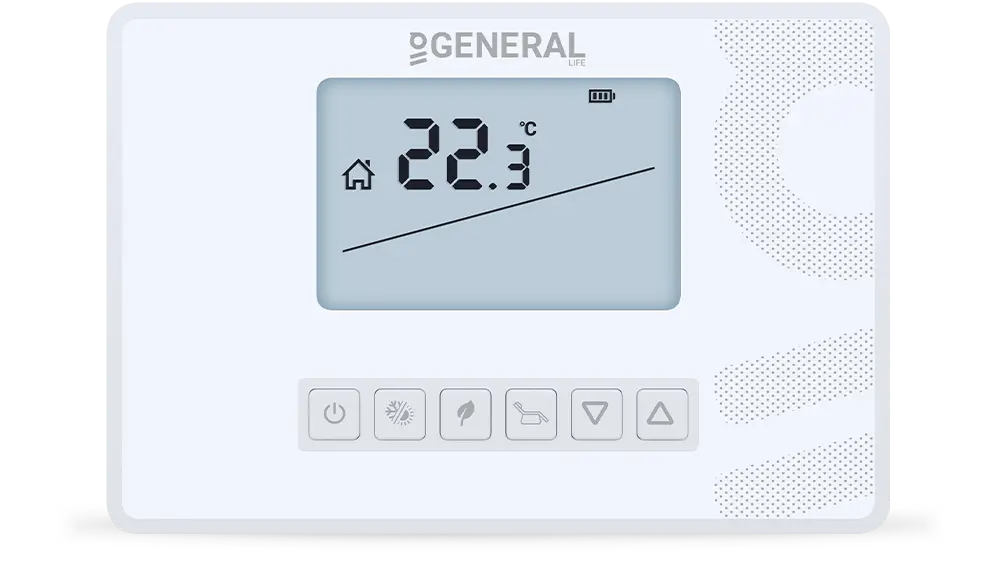


The G-Life SMART mobile app, which you can download for free from the App Store and Google Play stores, is developed in collaboration with Tuya.
You can manage the features of your smart room thermostat as you wish with Google Assistant and Amazon Alexa compatibility, and enjoy controlling the temperature of your home with your voice or smart devices. You can control your smart room thermostat using only your voice through your Amazon Alexa or Google Assistant supported smart speakers. For example, the smart room thermostat will automatically increase the temperature when you say “Hey Alexa, make the room warmer”.
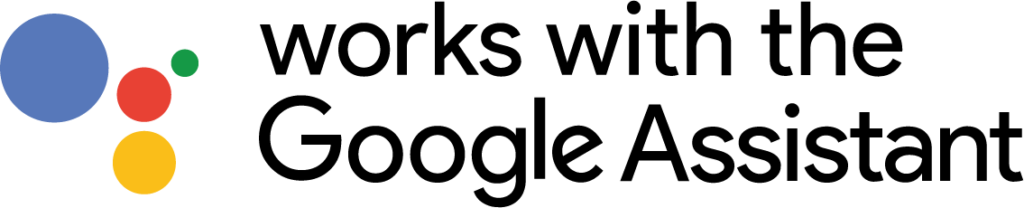
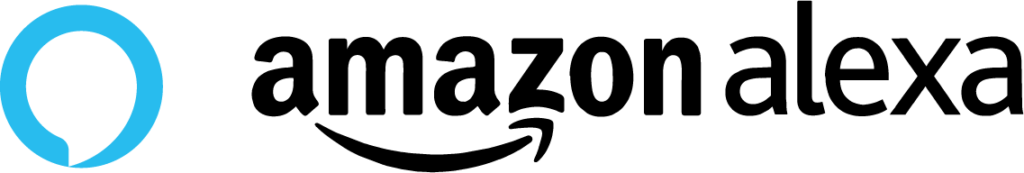

4 Different Mode Options
You can choose the most suitable mode for your situation with 4 different modes of your smart room thermostat and manage the temperature of your home.

*Manual control can be performed via the room thermostat and mobile application.
Open Window Detection Feature
Your Smart Room Thermostat measures sudden drops in indoor air temperature and recognizes these drops as “open window”. Thus, it automatically stops the heating or cooling unit when your window is open. The open window detection feature prevents waste that may occur when there is an open window while the heating or cooling unit is running and makes an important contribution to energy saving.


Easy Switching between Heating/Cooling Modes
You may need to adjust the temperature of your home according to the seasons. You may want to enjoy warmth in winter and coolness in summer. The smart room thermostat is designed to give you the best comfort for every season.
You can quickly and easily switch between heating and cooling modes with your smart room thermostat.
Control with Mobile Application
You can control your Smart Room Thermostat wherever you are via your smartphone or tablet, without connecting it to any outlet, using batteries.
The mobile app allows you to customize your temperature settings when you are not at home, ensuring that you find your home at the temperature you want. For example, you can increase the temperature while returning home or lower the temperature to save energy while on vacation.
*In order to control your smart room thermostat with the mobile app, you must connect to a Wi-Fi network.
SET TEMPERATURE VALUES ACCORDING TO YOUR PREFERENCE WITH DAILY OR WEEKLY ADJUSTMENTS VIA PROGRAM MODE
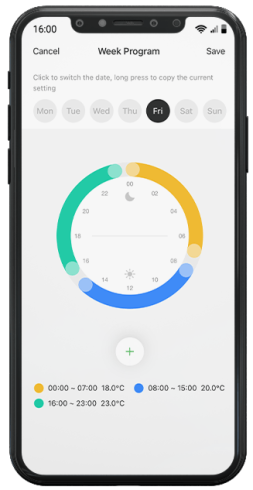
Daily and Weekly Programming
You can create daily and weekly schedules via both the mobile app and the room thermostat. For example, you can automatically increase the temperature in the morning and lower it at night. This provides a great way to save energy and increase your comfort.
Ensure the comfort that suits your lifestyle and preferences by creating different temperature settings for the weekends.
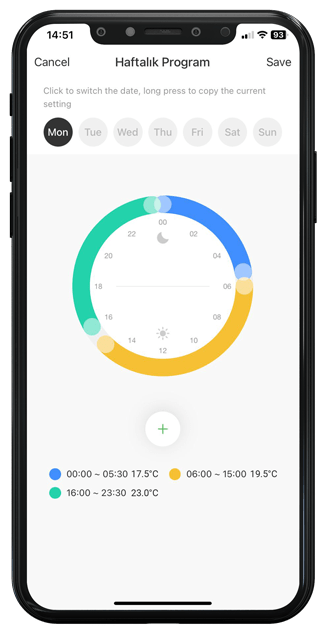
*3 daily schedules can be created via the mobile application. When the temperature is changed via the room thermostat, the mobile application is disabled and is seen as manual use.
Hysteresis Setting
The room thermostat hysteresis setting determines how often or with how many degree differences the room thermostat will attempt to reach the desired temperature value. The hysteresis setting can be described as the operating sensitivity setting. The factory operating sensitivity of Room Thermostats is 0.5oC. This setting determines the difference between the set temperature on the room thermostat and the current temperature in the room. Operating sensitivity can be changed with hysteresis positive and hysteresis negative settings.
*When the operating sensitivity is 0.5oC, if you set the desired temperature to 23.0oC, your heating unit stops when the room temperature rises to 23.5oC, and your heating unit starts when it drops to 22.5oC.
Temperature Change via Room Thermostat
Our smart room thermostat allows you to easily make temperature changes via both the mobile app and the room thermostat. Increase your home comfort and optimize your energy efficiency.
Use as a Wireless Room Thermostat
We offer you more control and flexibility with the ability to use it as both a wireless and smart room thermostat.
Battery Indicator
The battery indicator notifies you about the battery consumption of your room thermostat. Changing batteries is very easy. When a low battery warning appears on the display, simply insert new batteries.
MITRA HT270S SMART Room Thermostat Technical Data
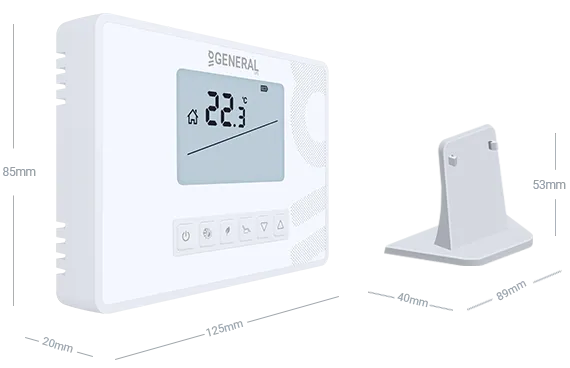
Receiver Technical Data


