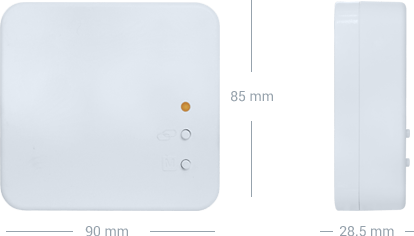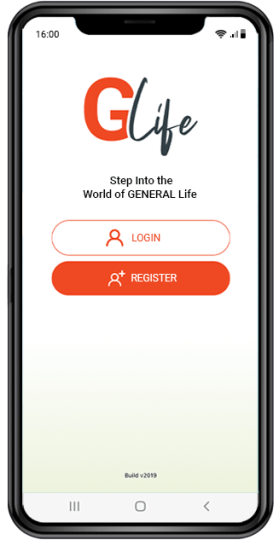HT500S SMART
SMART ROOM THERMOSTAT
Easily control your home temperature anytime and anywhere with the HT500S SMART room thermostat. Your smart room thermostat maximizes your comfort while saving energy.
Personalize the temperature control of your home with 5 different mode options, the ability to see the outdoor temperature via the room thermostat, reporting feature and more. Step into a smarter lifestyle and reduce your energy costs.
HT500S SMART
SMART ROOM THERMOSTAT
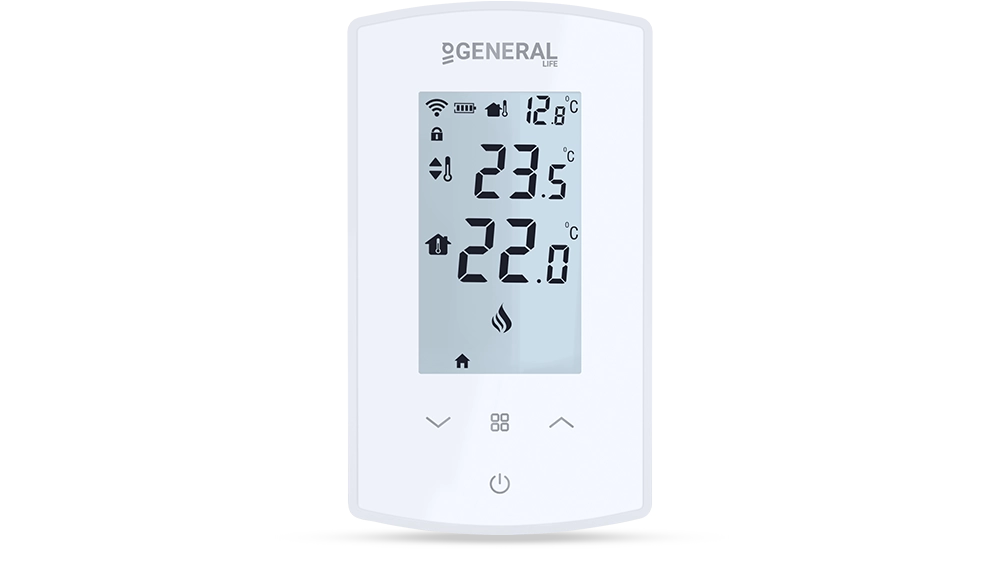

HT500S SMART
SMART ROOM THERMOSTAT
Easily control your home temperature anytime and anywhere with the HT500S SMART room thermostat. Your smart room thermostat maximizes your comfort while saving energy.
Personalize the temperature control of your home with 5 different mode options, the ability to see the outdoor temperature via the room thermostat, reporting feature and more. Step into a smarter lifestyle and reduce your energy costs.



You can control your HT500S SMART room thermostat via the G-Life mobile app, which you can download for free from the App Store and Google Play store.
HT500S SMART can be controlled via the mobile app and works as a smart room thermostat when powered by the plug. When it is powered by battery, you can only control it via the room thermostat.
Using the location mode, you can increase the temperature of your home when you are close to your home and decrease it when you are far away.


Smart Room Thermostat

5 Different Mode Options
You can choose the most suitable mode for your situation with 5 different modes of your smart room thermostat and manage the temperature of your home.

Home Mode
Away Mode
Sleep Mode
Program Mode
Location Mode
*Manual control can be performed via the room thermostat and mobile application.
Control via Mobile Application
You can control your Smart Room Thermostat wherever you are via the G-Life app.
The mobile app allows you to customize your temperature settings when you are not at home, so you can find your home at the temperature you want.
You can select modes such as home, sleep, away, according to your situation, or you can automatically increase or decrease the temperature according to your distance from your home with the location mode.
* You must connect to a Wi-Fi network to control your smart room thermostat with the mobile app.
SET TEMPERATURE VALUES ACCORDING TO YOUR PREFERENCE WITH DAILY OR WEEKLY ADJUSTMENTS VIA PROGRAM MODE
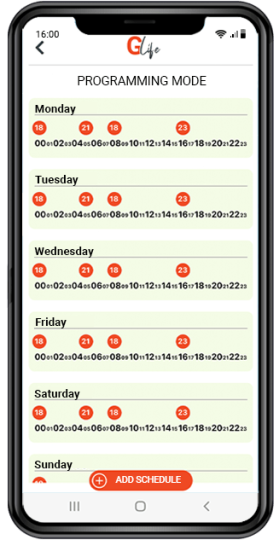
Daily and Weekly Programming
You can create daily and weekly schedules via the mobile app. Each day you can add a separate temperature value for each half hour. For example, you can automatically increase the temperature in the morning and decrease it at night. This is a great way to save energy and increase your comfort.
Create different temperature settings for the weekends to ensure the comfort that suits your lifestyle and preferences.
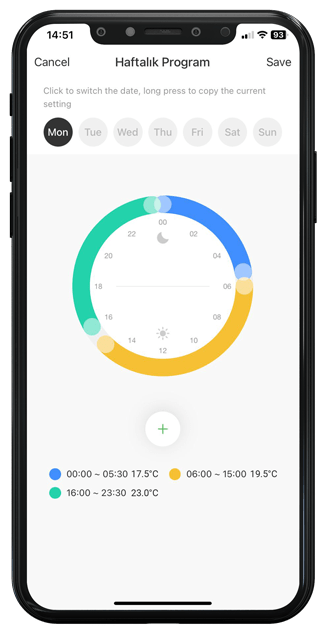
Location Mode
If you use your Smart Room Thermostat in Location Mode, you can control the temperature of your home according to your location.
For example, you can increase the temperature of your home when you are within 5 km distance to your home, and automatically decrease the temperature of your home when you are 5 km away from your home. This setting can be adjusted between 5 and 50 km, and the temperature setting can be adjusted between minimum 5°C and maximum 30°C.
You can achieve maximum comfort and savings with the Location Mode. Location Mode will control the temperature of your home for you.

Reporting
You can graphically view the operating hours of your heating unit and the temperature of your home according to the date range selected from the G-Life application and get a historical report.
Outdoor Temperature Display
You can get instant and estimated outdoor temperature information from both the G-Life app and your room thermostat.


Temperature Change via Room Thermostat
Our smart room thermostat allows you to easily make temperature changes via both the mobile app and the room thermostat. Increase your home comfort and optimize your energy efficiency.
HT500S SMART Working Principle
HT500S SMART room thermostat is used together with heating units. It has an operating sensitivity of ±0.5°C. When you set the desired temperature to 23.0°C, the heating unit will stop when the room temperature reaches 23.5°C, and the heating unit will start when the room temperature drops to 22.5°C.
Battery Indicator
The battery indicator notifies you about the battery consumption of your room thermostat. Changing batteries is very easy. When a low battery warning appears on the display, simply insert new batteries.
Thecnical Data
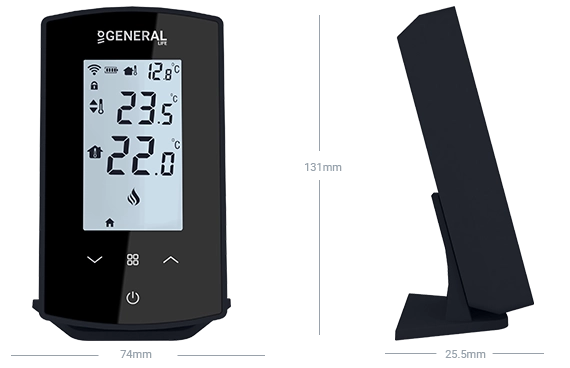
Receiver Thecnical Data